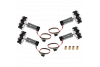Pimoroni PIM642 - A large Pico W powered E Ink® photo frame / home dashboard / life organiser with glorious seven colour display and wireless connectivity. Accessory Kit
No products
Raspberry Pi Pico
- 3D printing
- Antennas
- Batteries
- Arduino
- Audio/video
- Automotive
- Automation
- BBC micro:bit
- Electronic components
- Sensors
- Actives
- Passives
- Component kits
- Security alarm
- IOT
- Soldering
- Soldering irons
- Bench supports
- Soldering flux/paste
- Solder wires
- Soldering tools
- Gas soldering irons
- Hot Air Stations
- SMD soldering
- Tip cleaning
- Desoldering braids/pumps
- Spare parts Pace
- Spare parts Proskit
- Spare parts Thermaltronics
- Spare parts for Velleman
- Spare parts Weller
- Spare parts Xytronic
- Misc soldering
- Spare parts Pinecil
- Spare parts Atten
- Raw cables and wires
- RF coaxial cable 50ohm
- RF coaxial cable 75ohm
- Audio cables/wires
- LV data cables
- FFC cables
- Speaker cables
- Power cables
- Rubber cables
- Copper wires
- Flat cables
- Multicore equipment wires
- Phone cables
- Silicone wires
- Thermocouple cable
- Network cables CAT5/6/7
- Video cables
- Singlecore equipment wire
- Wire assortments
- Power supply cables
- Wiring accessories
- Development boards
- Books
- Leds
- Connectors
- Audio/video connectors
- Car connectors
- Pin header connectors
- RJ modular connectors
- Crimp connectors
- RF connectors
- 7/16 coaxial connectors
- BNC connectors
- F connectors
- FME connectors
- IEC antenna connectors
- MCX connectors
- MMCX connectors
- MiniUHF connectors
- N connectors
- SMA connectors
- SMB connectors
- SMC connectors
- SSMB connectors
- TNC connectors
- UHF connectors
- U.FL-connectors
- RF-test connectors /switch
- RF cables
- Misc coaxial connectors
- Terminal blocks
- Industrial connectors
- Computer connectors
- DC power connectors
- Multipole power connectors
- DIN41612 EURO card connectors
- Connector adapters
- Thermal management
- Mechanics
- Displays
- Measurement
- Multimeters
- Test leads/connectors
- Panel meters
- Current clamps
- Voltage testers
- Thermometers
- Environment meters
- Electronic loads
- Component testing
- Fibre Optic Network Meters
- Mains measurement
- Debugging
- Oscilloscopes
- Signal generators
- Misc measurement
- Spectrum analyzers
- Logic analyzers
- Probes
- Data loggers
- Measurement accessories
- Rigol accessories
- Rigol options
- Memory cards
- Services
- Phones
- Prototyping
- DIY kits
- Raspberry Pi
- Retro gaming
- Robotics
- Misc
- Electromechanics
- Switches
- Push-button switches
- Vandal proof PB switches
- Arcade switches
- Rocker switches
- Slide switches
- Micro switches
- Door bell switches
- Rotary encoders
- Rockwell industrial switches
- Toggle switches
- Position switches
- Keylock switches
- DIP switches
- Foot switches
- Joystick
- Appliance switches
- Key switches
- Rotary switches
- TV power switches
- Lamps
- Motors
- Relays
- Solenoids
- Fuses
- Thermostats
- Contactors
- Switches
- Electrics
- Power supplies
- Computer
- Telecom
- Ethernet/LAN
- RJ45 connectors
- Tools for network cabling
- Ethernet accessories
- Ethernet patch cables
- RJ45 modules
- SLIM® CAT6 Ethernet cables
- SLIM® CAT6 Patchcords FLAT U/UTP
- SLIM® CAT6 Patchcords FLAT U/FTP
- SLIM® CAT6A Patchcords FLAT U/FTP
- SLIM® CAT6 Patchcords ROUND U/UTP
- SLIM® CAT6 Patchcords ROUND U/FTP
- SLIM® CAT6A Patchcords ROUND U/FTP
- SLIM® CAT6 Patchcords FLAT U/UTP with Nylon sheath
- SLIM® CAT6 Patchcords FLAT U/FTP with Nylon sheath
- Patch Panels
- Optical fibres
- SFP Transceivers
- WiFi
- Ethernet switches
- Ethernet media converters
- Routers
- Gateways
- Ethernet/LAN
- TV/radio/VCR/CD
- Tools and handtools
- Lightning
- Gadgets
- Spring Cleaning
- Agencies Elgood Oy
- Abiko (Elpress)
- Adda
- Arduino Pro
- Attend
- BELDEN
- Blueferrite
- Broadlake
- Cvilux
- Danotherm
- DECA
- Delta
- Dinkle
- Entertec
- Finder
- Finder 12 Series
- Finder 13 Series
- Finder 14 Series
- Finder 1C Series
- Finder 20 Series
- Finder 22 Series
- Finder 34 Series
- Finder 36 Series
- Finder 38 Series
- Finder 39 Series
- Finder 40 Series
- Finder 41 Series
- Finder 43 Series
- Finder 46 Series
- Finder 48 Series
- Finder 4C Series
- Finder 58 Series
- Finder 50 Series
- Finder 55 Series
- Finder 56 Series
- Finder 60 Series
- Finder 62 Series
- Finder 65 Series
- Finder 66 Series
- Finder 68 Series
- Finder 7H Series
- Finder 7L Series
- Finder 7M Series
- Finder 7T Series
- Finder 80 Series
- Finder 83 Series
- Finder 86 Series
- Finder 8A Series
- Finder 90 Series
- Finder 92 Series
- Finder 93 Series
- Finder 94 Series
- Finder 95 Series
- Finder 96 Series
- Finder 99 Series
- Fulham Company B.V
- Geehy
- Hengstler
- Hirose
- HolyStone
- Jianghai
- KDS
- Lantronix
- LINEAR INTEGRATED SYSTEMS
- LinkPP
- Luminus
- MURATA
- Myrra
- PeakTech
- Provertha
- Quectel
- Relpol
- Rigol
- Rigol accessories
- Rigol options
- Rigol DG800 Pro
- Rigol DG900 Pro
- Rigol DG1000Z
- Rigol DG4000
- Rigol DG5000 Pro
- Rigol DHO800
- Rigol DHO900
- Rigol DHO1000
- Rigol DHO4000
- Rigol DHO5000
- Rigol DL3000
- Rigol DM3000
- Rigol DP700
- Rigol DP800
- Rigol DP900
- Rigol DP2000
- Rigol DS1000Z
- Rigol DS2000
- Rigol DSA700
- Rigol DSA800
- Rigol DSA800
- Rigol MHO5000
- Rigol MSO5000
- Rigol MSO7000
- Rigol MSO8000A
- Rigol RSA3000
- Rigol RSA5000
- Seiko
- Sensepeek
- SENSOLUTE
- Teltonika Networks
- Teltonika Telematics
- VAC
- Winstar
- wireless-tag
- WKK
- News Letters
- Campaigns
- Intermediary sales
- Intermediary - Sound sources
- Intermediary - Robotics and prototyping
- Intermediary - Power Sources
- Intermediary - Enclosures
- Intermediary - Computer Accessories
- Intermediary - Wires and Cables
A large Pico W powered E Ink® photo frame / home dashboard / life organiser with glorious seven colour display and wireless connectivity.
Inky Frame 5.7" features a big seven colour E Ink display (which can also be found on Inky Impression 5.7"), with loads of space for displaying images, text, graphs or interfaces. There's five buttons with LED indicators for interacting with the display, two Qw/ST connectors for plugging in breakouts and a micro SD card slot for all-important storage of cat photos.
Every Inky Frame comes with a pair of sleek little metal legs so you can stand it up on your desk (and a selection of mounting holes if you'd prefer to do something else). There's also a battery connector so you can power it without annoying trailing wires, and some neato power saving features that mean you can run it from batteries for ages.
We've designed Inky Frame with organisation in mind, here are some things we reckon it would be really great for:
- Checking your calendar and upcoming appointments at a glance!
- Attaching to your office door to display your availability
- Displaying motivational posters, quotes, or images (fungible or otherwise)
- Showing cute graphs and readouts from local or wirelessly connected sensors.
Pico W x E Ink®
Multi-colour EPD displays use ingenious electrophoresis to pull coloured particles up and down on the display. The coloured particles reflect light, unlike most display types, meaning that they're easily visible under bright lights.
E-paper is also ultra low power. It only consumes power whilst refreshing and the images on the display stick around for a really long time whilst the display is unpowered. This means these displays are perfect for powering from battery!
⚠ It takes approximately 30 seconds to refresh this display, so it will work best in projects that don't need constant refreshing.
Features
- Raspberry Pi Pico W Aboard
- Dual Arm Cortex M0+ running at up to 133Mhz with 264kB of SRAM
- 2MB of QSPI flash supporting XiP
- Powered and programmable by USB micro-B
- 2.4GHz wireless
- 5.7" EPD display (600 x 448 pixels)
- E Ink Gallery Palette™ 4000 ePaper
- ACeP (Advanced Color ePaper) 7-color with black, white, red, green, blue, yellow, orange.
- Ultra wide viewing angle – >170°
- Dot pitch – 0.1915 x 0.1915mm
- 5 x tactile buttons with LED indicators
- Two Qw/ST connectors for attaching breakouts
- microSD card slot *
- Dedicated RTC chip (PCF85063A) for deep sleep / wake **
- Fully assembled
- No soldering required.
- C/C++ and MicroPython libraries
- Schematic
- Dimensional drawing
Inky Frame Only includes
- Inky Frame 5.7" (with Pico W Aboard)
- 2 x metal legs
Inky Frame + Accessory Kit includes
- Inky Frame 5.7" (with Pico W Aboard)
- 2 x metal legs
- 3 x AA battery pack
- 3 x AA batteries
- USB micro B cable
- Velcro square for attaching battery pack
- microSD card (16GB)
Software
Our C++/MicroPython libraries include support for the Inky Frame display. You'll get best performance using C++, but if you're a beginner we'd recommend using our batteries included MicroPython build for ease of getting started.
You can draw on the screen using our lightweight PicoGraphics library, which includes functions for displaying text, shapes and images (plus individual pixels of course), and we've provided some examples to get you started.
As of early 2022, Inky Frame 5.7" ships pre-loaded with MicroPython and some fun examples that use the wireless capabilities of the Pico W to display interesting things. To enable Inky Frame to connect to the internet, you'll need to save a file called secrets.py to the Pico W using Thonny. It should contain the following lines:
WIFI_SSID = "your_ssid_goes_here"
WIFI_PASSWORD = "your_password_goes_here"
To return to the launcher, hold down buttons A and E and tap reset.
MicroPython
- (Learn) Getting Started with Inky Frame
- (Readme) Installing MicroPython
- (Readme) MicroPython FAQs (and troubleshooting)
- Download pirate-brand MicroPython (you'll want the Inky Frame.uf2)
- MicroPython examples
- PicoGraphics function reference
C/C++
Connecting Breakouts
The Qw/ST connectors on Inky Frame make it super easy to connect up Qwiic or STEMMA QT breakouts. If your breakout has a QW/ST connector on board, you can plug it straight in with a JST-SH to JST-SH cable.
Breakout Garden breakouts that don't have a Qw/ST connector can be connected using a JST-SH to JST-SH cable plus a Qw/ST to Breakout Garden adaptor. Want to use >2 breakouts at the same time? Try this adaptor!
- List of breakouts currently compatible with our C++/MicroPython build.
Notes
- Measurements: 131.4 x 127.5 mm (L x W)
- These seven colour ePaper displays work best when refreshed at an ambient room temperature (between 15 and 35°). If the screen is cold you might find that the colours are less vibrant or the display is much darker than it should be.
- * A micro SD card can be added to cache data downloaded over wifi or for logging information prior to uploading via wireless. It can also be used to preload assets for your user interface. Certain tasks (like decoding a jpeg or downloading a file) require an SD card to be present as they need a large working space and wouldn't be able to fit entirely in RAM.
- We've found Pico flavoured C++/MicroPython is quite fussy about SD cards so if yours doesn't work, try another or formatting using FAT. The cards in the Accessory Kit, or our 32GB or 64GB cards will work fine.
- ** Inky Frame's onboard RTC (Real Time Clock) means it can be put into a super deep sleep mode that only draws about 20uA of power. Inky Frame can turn off the power that drives the Pico W and the display completely. It can be woken back up by the RTC , the front buttons or the external trigger on the extension header. You can also read the RTC to keep track of the time and date, of course!
- On the expansion header is an external trigger input. if this is transitioned from low to high then Inky Frame will wake up from deep sleep. This lets you add your own wake button or circuit or build Inky Frame into a more complicated system. The external trigger is 3.3V max.
| click for more info | |
| Manufacturer | Pimoroni |
| Manufacturer's model | PIM642 |