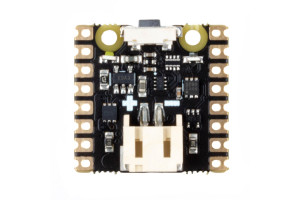Pimoroni PIM557 - This SHIM provides a convenient way of powering your Raspberry Pi Pico from a LiPo/LiIon battery. You can recharge the battery easily by providing power to the Pico's USB port.
No products
Raspberry Pi Pico
- 3D printing
- Antennas
- Batteries
- Arduino
- Audio/video
- Automotive
- Automation
- BBC micro:bit
- Electronic components
- Sensors
- Actives
- Passives
- Component kits
- Security alarm
- IOT
- Soldering
- Soldering irons
- Bench supports
- Soldering flux/paste
- Solder wires
- Soldering tools
- Gas soldering irons
- Hot Air Stations
- SMD soldering
- Tip cleaning
- Desoldering braids/pumps
- Spare parts Pace
- Spare parts Proskit
- Spare parts Thermaltronics
- Spare parts for Velleman
- Spare parts Weller
- Spare parts Xytronic
- Misc soldering
- Spare parts Pinecil
- Spare parts Atten
- Raw cables and wires
- RF coaxial cable 50ohm
- RF coaxial cable 75ohm
- Audio cables/wires
- LV data cables
- FFC cables
- Speaker cables
- Power cables
- Rubber cables
- Copper wires
- Flat cables
- Multicore equipment wires
- Phone cables
- Silicone wires
- Thermocouple cable
- Network cables CAT5/6/7
- Video cables
- Singlecore equipment wire
- Wire assortments
- Power supply cables
- Wiring accessories
- Development boards
- Books
- Leds
- Connectors
- Audio/video connectors
- Car connectors
- Pin header connectors
- RJ modular connectors
- Crimp connectors
- RF connectors
- 7/16 coaxial connectors
- BNC connectors
- F connectors
- FME connectors
- IEC antenna connectors
- MCX connectors
- MMCX connectors
- MiniUHF connectors
- N connectors
- SMA connectors
- SMB connectors
- SMC connectors
- SSMB connectors
- TNC connectors
- UHF connectors
- U.FL-connectors
- RF-test connectors /switch
- RF cables
- Misc coaxial connectors
- Terminal blocks
- Industrial connectors
- Computer connectors
- DC power connectors
- Multipole power connectors
- DIN41612 EURO card connectors
- Connector adapters
- Thermal management
- Mechanics
- Displays
- Measurement
- Multimeters
- Test leads/connectors
- Panel meters
- Current clamps
- Voltage testers
- Thermometers
- Environment meters
- Electronic loads
- Component testing
- Fibre Optic Network Meters
- Mains measurement
- Debugging
- Oscilloscopes
- Signal generators
- Misc measurement
- Spectrum analyzers
- Logic analyzers
- Probes
- Data loggers
- Measurement accessories
- Rigol accessories
- Rigol options
- Memory cards
- Services
- Phones
- Prototyping
- DIY kits
- Raspberry Pi
- Retro gaming
- Robotics
- Misc
- Electromechanics
- Switches
- Push-button switches
- Vandal proof PB switches
- Arcade switches
- Rocker switches
- Slide switches
- Micro switches
- Door bell switches
- Rotary encoders
- Rockwell industrial switches
- Toggle switches
- Position switches
- Keylock switches
- DIP switches
- Foot switches
- Joystick
- Appliance switches
- Key switches
- Rotary switches
- TV power switches
- Lamps
- Motors
- Relays
- Solenoids
- Fuses
- Thermostats
- Contactors
- Switches
- Electrics
- Power supplies
- Computer
- Telecom
- Ethernet/LAN
- RJ45 connectors
- Tools for network cabling
- Ethernet accessories
- Ethernet patch cables
- RJ45 modules
- SLIM® CAT6 Ethernet cables
- SLIM® CAT6 Patchcords FLAT U/UTP
- SLIM® CAT6 Patchcords FLAT U/FTP
- SLIM® CAT6A Patchcords FLAT U/FTP
- SLIM® CAT6 Patchcords ROUND U/UTP
- SLIM® CAT6 Patchcords ROUND U/FTP
- SLIM® CAT6A Patchcords ROUND U/FTP
- SLIM® CAT6 Patchcords FLAT U/UTP with Nylon sheath
- SLIM® CAT6 Patchcords FLAT U/FTP with Nylon sheath
- Patch Panels
- Optical fibres
- SFP Transceivers
- WiFi
- Ethernet switches
- Ethernet media converters
- Routers
- Gateways
- Ethernet/LAN
- TV/radio/VCR/CD
- Tools and handtools
- Lightning
- Gadgets
- Spring Cleaning
- Agencies Elgood Oy
- Abiko (Elpress)
- Adda
- Arduino Pro
- Attend
- BELDEN
- Blueferrite
- Broadlake
- Cvilux
- Danotherm
- DECA
- Delta
- Dinkle
- Entertec
- Finder
- Finder 12 Series
- Finder 13 Series
- Finder 14 Series
- Finder 1C Series
- Finder 20 Series
- Finder 22 Series
- Finder 34 Series
- Finder 36 Series
- Finder 38 Series
- Finder 39 Series
- Finder 40 Series
- Finder 41 Series
- Finder 43 Series
- Finder 46 Series
- Finder 48 Series
- Finder 4C Series
- Finder 58 Series
- Finder 50 Series
- Finder 55 Series
- Finder 56 Series
- Finder 60 Series
- Finder 62 Series
- Finder 65 Series
- Finder 66 Series
- Finder 68 Series
- Finder 7H Series
- Finder 7L Series
- Finder 7M Series
- Finder 7T Series
- Finder 80 Series
- Finder 83 Series
- Finder 86 Series
- Finder 8A Series
- Finder 90 Series
- Finder 92 Series
- Finder 93 Series
- Finder 94 Series
- Finder 95 Series
- Finder 96 Series
- Finder 99 Series
- Fulham Company B.V
- Geehy
- Hengstler
- Hirose
- HolyStone
- Jianghai
- KDS
- Lantronix
- LINEAR INTEGRATED SYSTEMS
- LinkPP
- Luminus
- MURATA
- Myrra
- PeakTech
- Provertha
- Quectel
- Relpol
- Rigol
- Rigol accessories
- Rigol options
- Rigol DG800 Pro
- Rigol DG900 Pro
- Rigol DG1000Z
- Rigol DG4000
- Rigol DG5000 Pro
- Rigol DHO800
- Rigol DHO900
- Rigol DHO1000
- Rigol DHO4000
- Rigol DHO5000
- Rigol DL3000
- Rigol DM3000
- Rigol DP700
- Rigol DP800
- Rigol DP900
- Rigol DP2000
- Rigol DS1000Z
- Rigol DS2000
- Rigol DSA700
- Rigol DSA800
- Rigol DSA800
- Rigol MHO5000
- Rigol MSO5000
- Rigol MSO7000
- Rigol MSO8000A
- Rigol RSA3000
- Rigol RSA5000
- Seiko
- Sensepeek
- SENSOLUTE
- Teltonika Networks
- Teltonika Telematics
- VAC
- Winstar
- wireless-tag
- WKK
- News Letters
- Campaigns
- Intermediary sales
- Intermediary - Sound sources
- Intermediary - Robotics and prototyping
- Intermediary - Power Sources
- Intermediary - Enclosures
- Intermediary - Computer Accessories
- Intermediary - Wires and Cables
-

WIREWOUND RESISTOR 3W: 1,2ohm
0,38 € -50% 0,76 €
Description
This SHIM provides a convenient way of powering your Raspberry Pi Pico from a LiPo/LiIon battery. You can recharge the battery easily by providing power to the Pico's USB port.
Solder this neat little square to the pins on the back of your Pico, plug in a suitable lithium-ion/polymer battery and tada - a LiPo Pico! The inbuilt charging circuit means you can recharge the attached battery by supplying power to the Pico via USB, and it includes protection against overdischarge and overcurrent. There's a power button to stop the SHIM from providing battery power when it's not needed and turn your project on and off, as well as two LED indicators - a white one that shows when the shim is providing power and a red one to tell you when the battery is being charged.
We've designed it to be as slimline as possible so it can be sandwiched underneath other add-ons like our Pico Packs and Bases, and it's compatible with any of our LiPo, LiIon and high capacity LiPo batteries.
Safety note! You should only use this SHIM with LiPo or LiIon batteries, and you should make sure that any project involving LiPos is sufficiently protected from being dented, bent, punctured or crushed.
- MCP73831 charger with 215mA charging current (datasheet)
- XB6096I2S battery protector (datasheet)
- Power button
- 2-pole JST PH connector, with polarity marked on the board
- Power and charging LED indicators
- Compatible with Raspberry Pi Pico.
- Soldering required.
- Dimensions: approx 21mm x 21mm x 7mm (L x W x H, including connectors)
- Schematic
Raspberry Pi Pico, battery and other Pico add-ons are not included!
Getting started
You'll need to solder the SHIM to the back of your Pico, with the power button at the same end as the USB port. The text on the SHIM and the pin labels on the back of the Pico should be facing each other.
Software
You can use LiPo SHIM for Pico with any Pico OS as it doesn't require any software installing to work.
We've put together a MicroPython example showing how you can read the system voltage from Pico's VSYS pin to estimate how much charge is left in the battery, and display it on Pico Explorer or Pico Display.
Notes
- The power button can also be used as a reset button, yay! Just double press it to cut and reinstate the power whilst holding down the BOOTSEL button on the Pico to get into bootloader mode, with no plugging and unplugging of cables required.
- Because Pico Display has a chunky display connector on the underside you might have difficulty sandwiching the SHIM underneath if your Pico's header pins are on the shorter side. We'd suggest picking up some longer stacking headers or a Pico Omnibus / Pico Decker if you want to use this SHIM with Pico Display.
- Alternatively, if you're ambitious in the ways of experimental soldering, you can try soldering the Pico and the SHIM both to the short end of your header, back to back. This method makes for a much more slimline Pico/SHIM package which works nicely with Pico Display, but you'll need to make sure your solder joints make good contact with the pads of both boards and the header.
| EAN | 0769894017227 |
| click for more info | |
| Manufacturer | Pimoroni |
| Manufacturer's model | PIM557 |
| Measures | 21 x 21 x 7 mm |
| Compatible | Raspberry Pi Pico |
Accessories
Customers who bought this product also bought:
-

0,31 €
-

Crowtail...
Elecrow CT0070SGS - Crowtail- Strain Gauge...
10,01 €
-

0,71 €
-
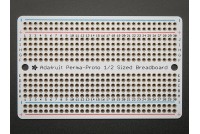
11,64 €
-

Grove...
Seeed Studio 110990027 - Grove - Universal 4...
4,90 €
-

Grove WS2813...
Seeed Studio 104020108 - Grove - WS2813 RGB LED...
15,30 €
-

8,17 €
-

0,81 €
-

6,20 €
-

0,22 €