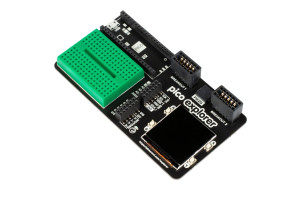Pimoroni PIM550 - Transform your Raspberry Pi Pico into a electronic adventure playground packed with physical computing goodies including an LCD screen, motor drivers, a mini breadboard, and much more!
No products
Motor controllers/drivers
- 3D printing
- Antennas
- Batteries
- Arduino
- Audio/video
- Automotive
- Automation
- BBC micro:bit
- Electronic components
- Sensors
- Actives
- Passives
- Component kits
- Security alarm
- IOT
- Soldering
- Soldering irons
- Bench supports
- Soldering flux/paste
- Solder wires
- Soldering tools
- Gas soldering irons
- Hot Air Stations
- SMD soldering
- Tip cleaning
- Desoldering braids/pumps
- Spare parts Pace
- Spare parts Proskit
- Spare parts Thermaltronics
- Spare parts for Velleman
- Spare parts Weller
- Spare parts Xytronic
- Misc soldering
- Spare parts Pinecil
- Spare parts Atten
- Raw cables and wires
- RF coaxial cable 50ohm
- RF coaxial cable 75ohm
- Audio cables/wires
- LV data cables
- FFC cables
- Speaker cables
- Power cables
- Rubber cables
- Copper wires
- Flat cables
- Multicore equipment wires
- Phone cables
- Silicone wires
- Thermocouple cable
- Network cables CAT5/6/7
- Video cables
- Singlecore equipment wire
- Wire assortments
- Power supply cables
- Wiring accessories
- Development boards
- Books
- Leds
- Connectors
- Audio/video connectors
- Car connectors
- Pin header connectors
- RJ modular connectors
- Crimp connectors
- RF connectors
- 7/16 coaxial connectors
- BNC connectors
- F connectors
- FME connectors
- IEC antenna connectors
- MC connectors
- MCX connectors
- MMCX connectors
- MiniUHF connectors
- N connectors
- SMA connectors
- SMB connectors
- SMC connectors
- SSMB connectors
- TNC connectors
- UHF connectors
- U.FL-connectors
- RF-test connectors /switch
- RF cables
- Misc coaxial connectors
- Terminal blocks
- Industrial connectors
- Computer connectors
- DC power connectors
- Multipole power connectors
- DIN41612 EURO card connectors
- Connector adapters
- Thermal management
- Mechanics
- Displays
- Measurement
- Multimeters
- Test leads/connectors
- Panel meters
- Current clamps
- Voltage testers
- Thermometers
- Environment meters
- Electronic loads
- Component testing
- Fibre Optic Network Meters
- Mains measurement
- Debugging
- Oscilloscopes
- Signal generators
- Misc measurement
- Spectrum analyzers
- Logic analyzers
- Probes
- Data loggers
- Measurement accessories
- Rigol accessories
- Rigol options
- Memory cards
- Services
- Phones
- Prototyping
- DIY kits
- Raspberry Pi
- Retro gaming
- Robotics
- Misc
- Electromechanics
- Switches
- Push-button switches
- Vandal proof PB switches
- Arcade switches
- Rocker switches
- Slide switches
- Micro switches
- Door bell switches
- Rotary encoders
- Rockwell industrial switches
- Toggle switches
- Position switches
- Keylock switches
- DIP switches
- Foot switches
- Joystick
- Appliance switches
- Key switches
- Rotary switches
- TV power switches
- Lamps
- Motors
- Relays
- Solenoids
- Fuses
- Thermostats
- Contactors
- Switches
- Electrics
- Power supplies
- Computer
- Telecom
- Ethernet/LAN
- RJ45 connectors
- Tools for network cabling
- Ethernet accessories
- Ethernet patch cables
- RJ45 modules
- SLIM® CAT6 Ethernet cables
- SLIM® CAT6 Patchcords FLAT U/UTP
- SLIM® CAT6 Patchcords FLAT U/FTP
- SLIM® CAT6A Patchcords FLAT U/FTP
- SLIM® CAT6 Patchcords ROUND U/UTP
- SLIM® CAT6 Patchcords ROUND U/FTP
- SLIM® CAT6A Patchcords ROUND U/FTP
- SLIM® CAT6 Patchcords FLAT U/UTP with Nylon sheath
- SLIM® CAT6 Patchcords FLAT U/FTP with Nylon sheath
- Patch Panels
- Optical fibres
- SFP Transceivers
- WiFi
- Ethernet switches
- Ethernet media converters
- Routers
- Gateways
- Ethernet/LAN
- TV/radio/VCR/CD
- Tools and handtools
- Lightning
- Gadgets
- Spring Cleaning
- Agencies Elgood Oy
- Abiko (Elpress)
- Adda
- Arduino Pro
- Attend
- BELDEN
- Blueferrite
- Broadlake
- Cvilux
- Danotherm
- DECA
- Delta
- Dinkle
- Entertec
- Finder
- Finder 12 Series
- Finder 13 Series
- Finder 14 Series
- Finder 1C Series
- Finder 20 Series
- Finder 22 Series
- Finder 34 Series
- Finder 36 Series
- Finder 38 Series
- Finder 39 Series
- Finder 40 Series
- Finder 41 Series
- Finder 43 Series
- Finder 46 Series
- Finder 48 Series
- Finder 4C Series
- Finder 58 Series
- Finder 50 Series
- Finder 55 Series
- Finder 56 Series
- Finder 60 Series
- Finder 62 Series
- Finder 65 Series
- Finder 66 Series
- Finder 68 Series
- Finder 7H Series
- Finder 7L Series
- Finder 7M Series
- Finder 7T Series
- Finder 80 Series
- Finder 83 Series
- Finder 86 Series
- Finder 8A Series
- Finder 90 Series
- Finder 92 Series
- Finder 93 Series
- Finder 94 Series
- Finder 95 Series
- Finder 96 Series
- Finder 99 Series
- Fulham Company B.V
- Geehy
- Hengstler
- Hirose
- HolyStone
- Jianghai
- KDS
- Lantronix
- LINEAR INTEGRATED SYSTEMS
- LinkPP
- Luminus
- MURATA
- Myrra
- PeakTech
- Provertha
- Quectel
- Relpol
- Rigol
- Rigol accessories
- Rigol options
- Rigol DG800 Pro
- Rigol DG900 Pro
- Rigol DG1000Z
- Rigol DG4000
- Rigol DG5000 Pro
- Rigol DHO800
- Rigol DHO900
- Rigol DHO1000
- Rigol DHO4000
- Rigol DHO5000
- Rigol DL3000
- Rigol DM3000
- Rigol DP700
- Rigol DP800
- Rigol DP900
- Rigol DP2000
- Rigol DS1000Z
- Rigol DS2000
- Rigol DSA700
- Rigol DSA800
- Rigol DSA800
- Rigol MHO5000
- Rigol MSO5000
- Rigol MSO7000
- Rigol MSO8000A
- Rigol RSA3000
- Rigol RSA5000
- Seiko
- Sensepeek
- SENSOLUTE
- Teltonika Networks
- Teltonika Telematics
- VAC
- Winstar
- wireless-tag
- WKK
- News Letters
- Campaigns
- Intermediary sales
- Intermediary - Sound sources
- Intermediary - Robotics and prototyping
- Intermediary - Power Sources
- Intermediary - Enclosures
- Intermediary - Computer Accessories
- Välitysmyynti - Automation
- Intermediary - Wires and Cables
Transform your Raspberry Pi Pico into a electronic adventure playground packed with physical computing goodies including an LCD screen, motor drivers, a mini breadboard, and much more!
Pico Explorer lets you play with circuits, build science experiments, prototype tiny robots and inventions and, most importantly, Figure Out How It All Works.
Pimoroni incorporated tinkering essentials like a mini breadboard, motor drivers, ADC inputs, a built in speaker, general purpose inputs/outputs, switches, and two Breakout Garden slots* so you can add on a couple of our wide range of Pimoroni breakouts.
Pimoroni also managed to fit in a vibrant 240x240 IPS LCD screen with four tactile buttons so you can easily monitor and control what your project is doing. It's all wrapped up in a nice, sturdy baseboard with a pleasingly compact footprint which won't involve nearly as many trailing wires as if you were experimenting with a traditional breadboard setup. Boo wires, yay Pico Explorer!
Pimoroni's comprehensive MicroPython and C++ libraries will let you control every aspect of the board like a digital maestro. It's great for beginners, advanced users, and people who awkwardly sit somewhere in the middle and cannot be placed into a simple demographic bucket - we know who you are.
Pimoroni really crammed all the functionality we could into this board - quite a few of us were lucky enough to have all-in-one electronic circuit kits when we were small and so we jumped at the chance to put together a bang up-to-date version.
Raspberry Pi Pico and breadboardable components like LEDs, jumper wires and extra buttons are not included
Your Pico will need to have male headers soldered to it (with the pins pointing downwards) to attach to our add-on boards.
Features
- Pico Explorer Base
- Piezo speaker
- 1.54" IPS LCD screen (240 x 240)
- Four user-controllable switches
- Two H-Bridge motor drivers (with over current indicator LED)
- Easy access GPIO and ADC pin Headers
- Two Breakout Garden I2C sockets*
- Mini breadboard
- Rubber feet
- Compatible with Raspberry Pi Pico/Pico W.
- No soldering required (as long as your Pico has header pins attached).
- Dimensions: approx 117mm x 63mm x 20mm (L x W x H, assembled)
- C/C++ and MicroPython libraries
- Schematic
Getting started
The landing area on Pico Explorer Base will show you which way round to plug in your Pico - just match up the USB port with the markings on the board.
The easiest way to get started is by downloading and copying Pimoroni's custom MicroPython uf2 to your Pico, it includes all the libraries you'll need to use our add-ons. The beginner friendly tutorial linked below will show you how to get to grips with pirate-brand MicroPython.
- Getting Started with Raspberry Pi Pico
- MicroPython examples
- MicroPython function reference
- PicoGraphics function reference
- C++ example
Pinout
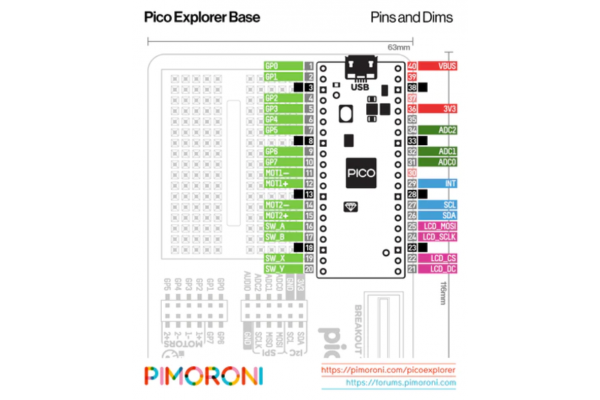
Video
| click for more info | |
| Manufacturer | Pimoroni |
| Manufacturer's model | PIM550 |
| Measures | 117 x 63 x 20mm |
| Resolution | 240x240 |
Accessories
Customers who bought this product also bought:
-
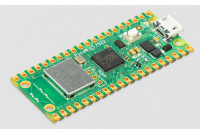
Raspberry Pi...
Raspberry Pi Pico W is a low-cost,...
13,30 €
-

3.5inch...
Elecrow DIS03501R - 3.5inch 480x320 MCU SPI...
27,86 €
-

ESP32-WROOM-...
EspressIF ESP32-WROOM-32D / ESP32 Wifi...
9,32 €
-

0,67 €
-

ESP32-S2-WRO...
Elecrow DPI32110W - ESP32-S2-WROOM WiFi Module...
5,08 €
-

CANBed -...
Seeed Studio 102991596 - Longan Labs CANBed...
31,69 €